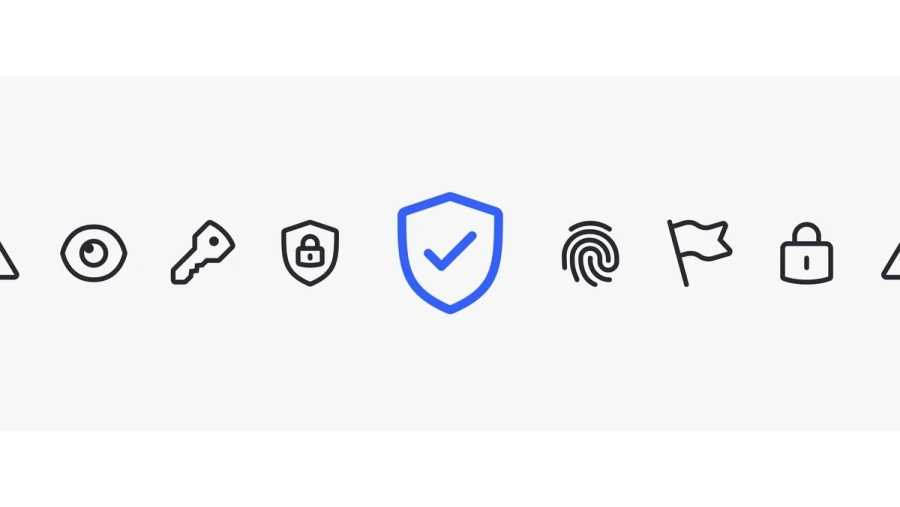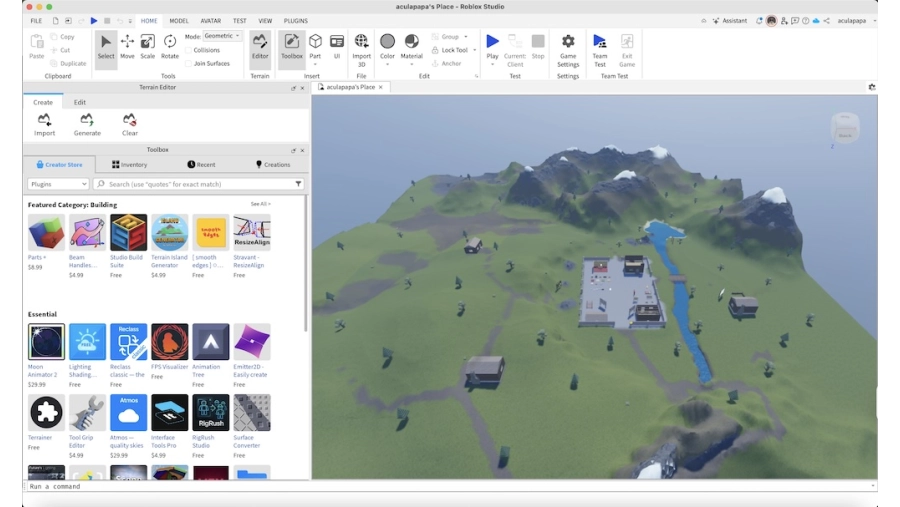
Roblox Dev Tools: What’s Missing and What’s Coming
If you’ve been building Roblox games lately—whether it’s a quick mobile obby or a more complex simulator—you’ll know something keeps nagging: the tools aren’t quite there yet.
Sure, Roblox Studio has improved significantly. But beneath the surface, areas like asset versioning, UI design, and test automation still feel behind what even small indie teams need. Having built solo and in teams, I’ve witnessed the friction points firsthand. Here’s a more grounded breakdown: what works, what the community still needs, and what’s officially planned for 2025.
✅ Where Roblox Development Tools Stand Today
Luau Scripting: Surprisingly Solid
Roblox’s scripting language, Luau, now offers real autocomplete and type safety. It’s not perfect, but it’s miles ahead of “just guess and pray” scripting days. Major improvements over the older versions of the Lua language:
-
Better performance: Luau includes a just-in-time (JIT)-like bytecode compiler and optimized VM for faster execution.
-
Static type checking: Unlike traditional Lua, Luau supports gradual typing, helping catch errors early.
-
Modern features: Luau adds language enhancements like type annotations, type inference, and better error messages.
-
Tooling support: Built-in tooling and diagnostics make development smoother, especially in large codebases.
Tip: Add --!strict at the top of new scripts—Luau will help catch bugs before they break your stuff.
Script Profiler: Actual Insights for Performance
Engineers, rejoice: the Script Profiler shows exactly which functions are dragging down performance. I recently used it to shave 20–30% memory usage on a test build with procedural generation—it’s a game changer.
Collaboration: Better, But Still Messy
Team Create works well for fast collaboration, but serious teams often rely on Rojo + VS Code + Git. It gives you proper version control and a file-based workflow, without the awkwardness of syncing inside Studio.
🚧 What’s Still Missing: Developer Frustrations
1. No Robust Asset Management
Managing assets—versions, tags, dependencies? Still manual. Developers revert to spreadsheets or custom scripts. This is one of the top requests on the DevForum.
What we need: built-in version history, tagging, rollback, and dependency visualization.
2. Unit Testing Tools
Roblox Studio includes a built-in testing tool called TestService, which lets you write and run basic unit tests. However, its functionality is fairly limited, and it’s not as developer-friendly or well-documented compared to community-developed tools.
Most developers prefer using TestEZ—an external library that provides a much more robust and maintainable testing workflow. If the goal is reliable, scalable, and structured testing for Roblox projects, TestEZ (or a similar third-party framework) is better option.
3. UI Tools Feel Sketchy
Building dynamic GUIs in Studio still means guesswork. Anchors, scaling, layering—it’s all trial and error.
Mitigation: Using React-inspired UI frameworks like Roact can help, though its GitHub repo is archived. Still, plenty of community forks and guides exist.
4. Marketplace and Plugin Mess
The Toolbox is loud and unsafe—lots of low-quality assets, hidden scripts, and performance traps. Plugins lack a quality filter or trust indicators.
🔮 What Roblox Has Teased for 2025
At the spring update of the Creator Roadmap 2025, Roblox announced several key improvements aimed at serious developers:
Cloud Code Execution
Soon you’ll be able to simulate server logic without launching test sessions—ideal for backend logic like matchmaking, inventories, trading, and more.
Advanced Visual Scripting
A more powerful visual scripting system is coming—typed variables, better logic flows, and actual debugging support. Great for designers, less code-savvy team members, or rapid prototyping.
Git in Studio
Native Git support within Studio means branches, commits, diffs, and merges right in the IDE. For teams already using Rojo + Git, this will streamline workflows immensely.
Better Plugin APIs & Curation
Roblox is opening Studio’s backend to plugin developers and introducing a curated marketplace—a move that could raise standards and reduce trust issues.
🛠 Pro Tips
-
Rojo is essential for any project with more than a handful of scripts.
-
Start UI design with mobile viewports first. It cuts 80% of layout issues right there.
-
Monitor the DevForum roadmap posts—Roblox often rolls out features quietly in previews or small updates.
-
Backup your plugins list somewhere—especially before Studio reinstalls, which have wiped mine more than once.
🏁 Final Thoughts
Roblox’s tooling has come a long way, but it’s clearly still for developers it’s not fully “pro-grade.” The 2025 roadmap is promising, particularly around cloud testing, Git support, and plugin quality.
Ultimately, the toolset grows stronger when developers push back, share feedback, and build alongside it. If you’re still wrestling with limitations, know that you’re part of a growing movement shaping the platform’s future.
Want to weigh in? Drop your thoughts on the DevForum. I’m always up to swap Git tips, plugin ideas, or swap bug war stories.