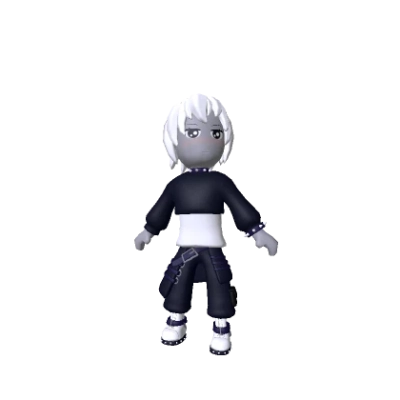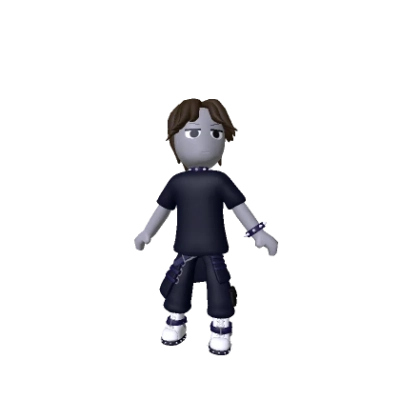Follow these steps:
- Log into your Roblox account.
- Visit the Redeem Roblox Codes page www.roblox.com/redeem
- Enter the code in the provided box.
- Click "Redeem".
- A success message confirms the code's redemption.
- Depending on the code type, you'll receive Credit, Robux, or a Virtual item.
Troubleshooting promo code redemption:
- Ensure you're logged in before redeeming.
- Visit the promo code redemption page www.roblox.com/redeem
- Double-check the entered code.
- Confirm if you already have the specific item in your inventory.
Note: Promo codes have limited availability and expired codes cannot be redeemed.