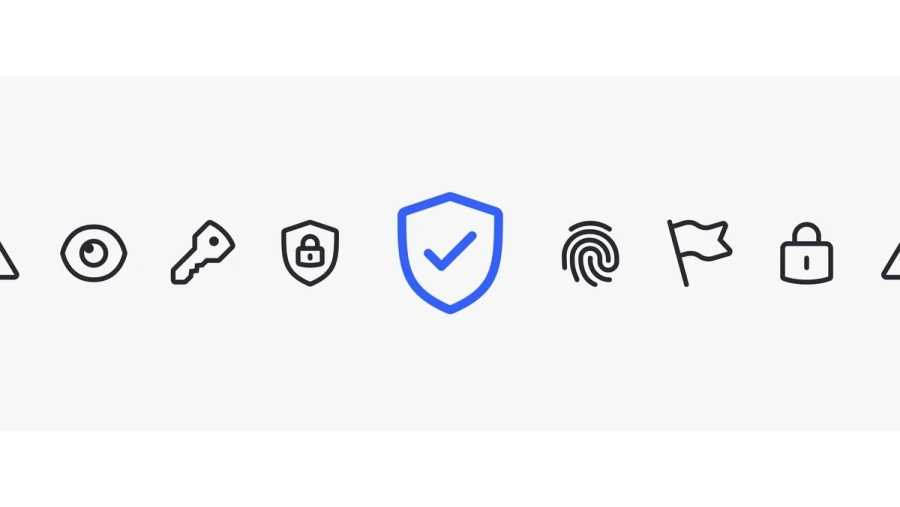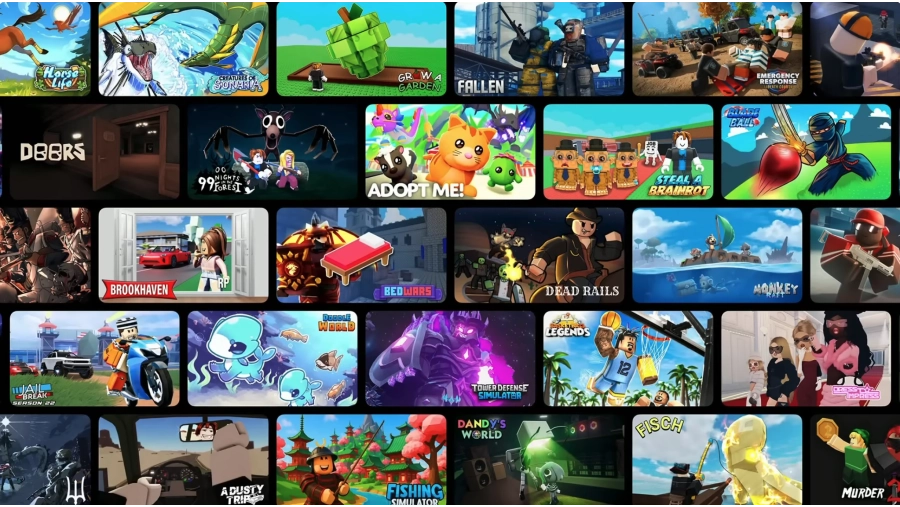Best Practices for Roblox Account Security
If you’re playing Roblox regularly, especially if you’ve collected items, earned Robux, or created your own experiences, account security isn’t something to take lightly. The unfortunate truth is that account theft on Roblox is a lot more common than people realize—and many times, it happens to users who didn’t think they were at risk.
This post is here to walk you through how people usually get hacked, what you can do to avoid it, and what steps you should take if you lose access to your account. I’ve gone through this with a few friends (and once myself), and I’ve learned what works—and what doesn’t.
Let’s get into it.
Why Roblox Accounts Get Hacked So Often
Roblox accounts are a big target. Why? Because even if you don’t think yours is worth much, someone else might. Robux, collectibles, rare items, game access—these things can be traded, sold, or used to scam other players.
The thing is, most account theft doesn’t happen because someone “hacked” the system in the technical sense. It’s almost always because the person on the other end got tricked or took a shortcut that exposed them.
Here are the usual ways it happens:
1. Fake Roblox login pages
Someone sends you a link that looks like it goes to Roblox.com, but it’s actually a clone. You enter your login info, and boom—they have it.
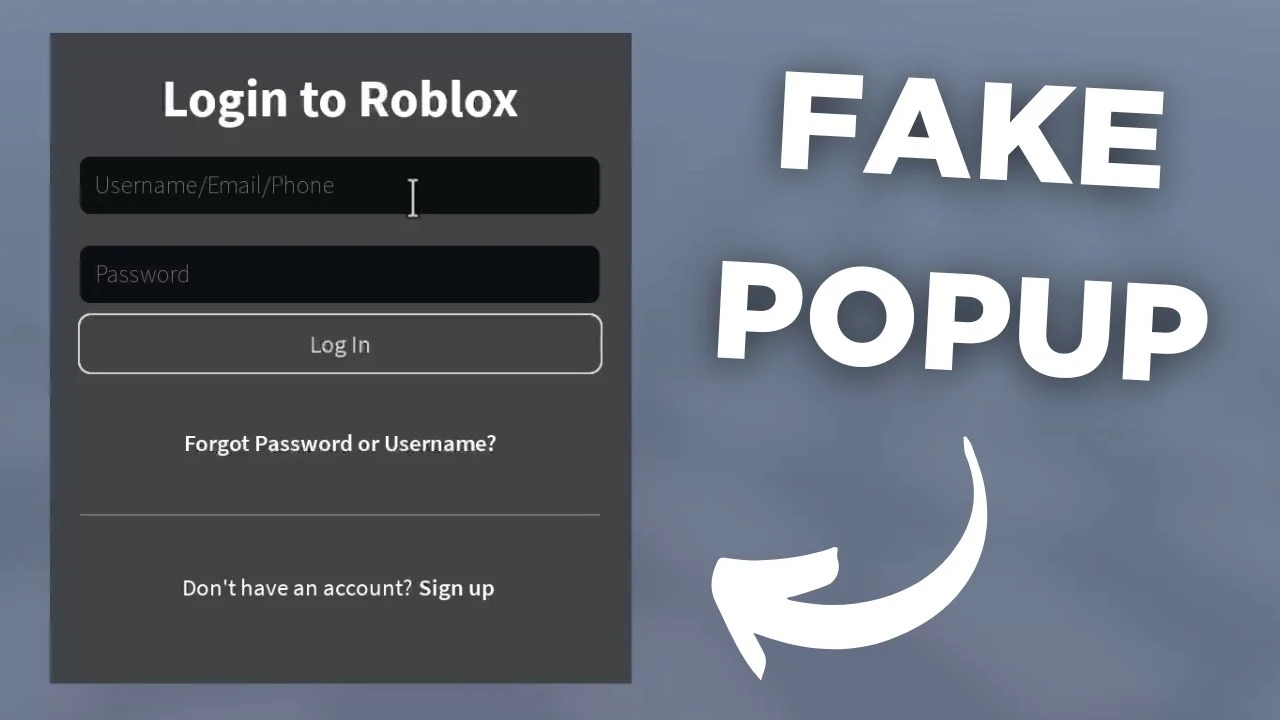
2. “Free Robux” offers
Any time you see a site or message claiming to give you free Robux or game passes if you log in or complete a survey—don’t. It’s either a scam or a phishing trap.
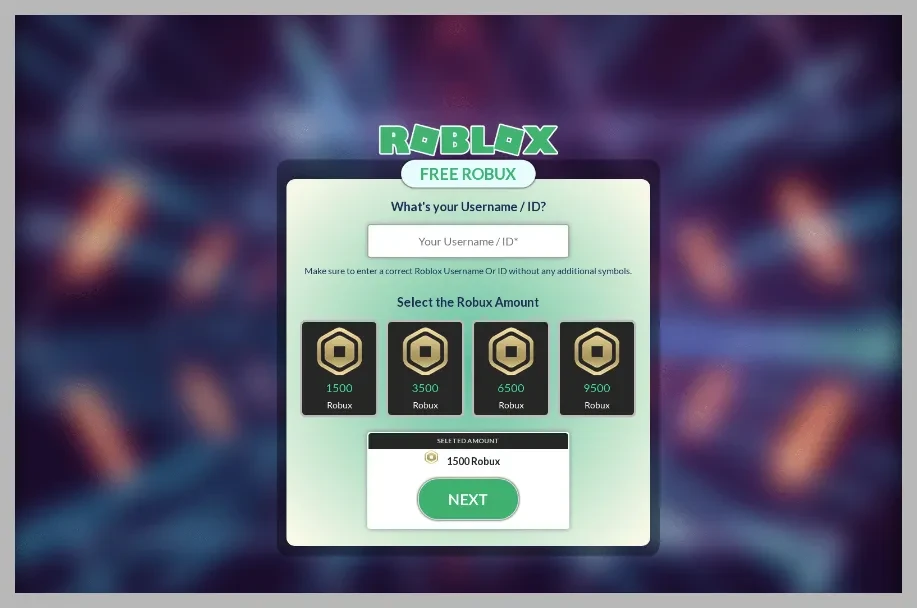
3. Installing sketchy browser extensions
Some “plugins” promise things like FPS boosts, better trading tools, or free items. In reality, many of them are built to steal your session or track your keystrokes.
4. Using the same password everywhere
If the password you use for Roblox is also the one you used on an old website that got hacked years ago, someone could grab it and try it on Roblox.
Simple Ways to Protect Your Roblox Account
The good news? It’s not hard to protect yourself if you’re willing to take a few precautions. Here’s what I’d recommend doing right now, especially if you care about your account and the time you’ve put into it.
Use a stronger password
A good password is one that no one could guess—not your name, not your birthday, and not something like “roblox123.” Make it long (12+ characters) and throw in some symbols and numbers. You don’t need to memorize it—just use a password manager. Most browsers have one built-in, or you can use tools like Bitwarden or 1Password.
Turn on 2-Step Verification
This adds a second layer of security. Basically, if someone tries to log into your account from a new device, they’ll need a code that’s sent to your email. That makes it way harder for someone to get in, even if they somehow have your password.
You can turn this on from your account settings under the “Security” tab. It takes 30 seconds and makes a huge difference.
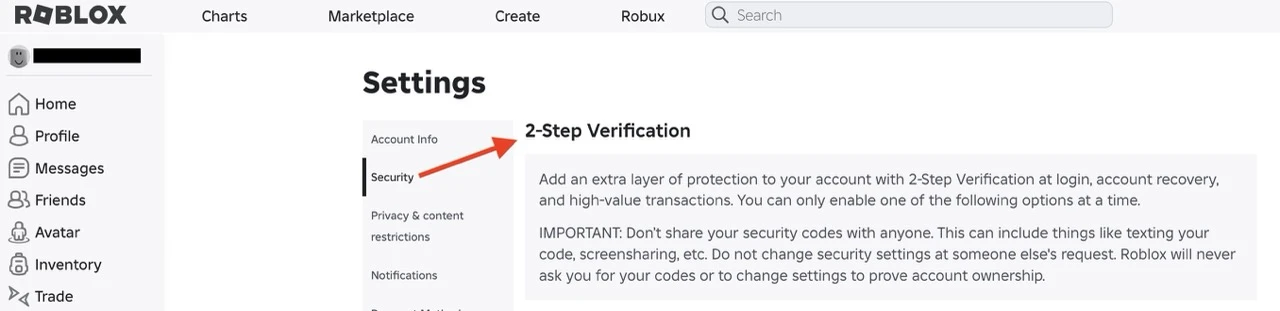
Add and verify your email
If you haven’t done this already, do it now. Your email is how Roblox will contact you if you need to reset your password or verify activity. Go to your account settings, add your current email address, and verify it. Without this, recovery is almost impossible.
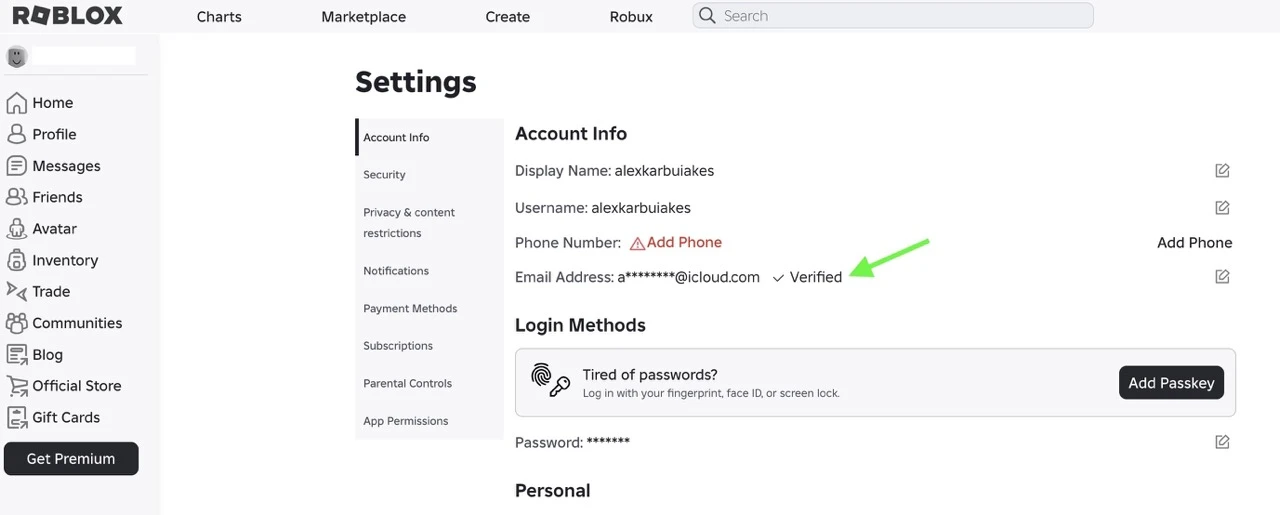
Set up a parent-managed account
Parents can now link their own Roblox accounts to their children’s accounts, which allows them to manage settings remotely.
To link a parent’s account with a child’s account, the parent needs to:
- Log into the child’s Roblox account using the child’s login credentials.
- Go to Settings → Parental Controls tab → click Add Parent.
- Follow the steps provided.
Full instructions are available in this article: Parents: How to Link Your Child’s Account.
Once the setup is complete, the parent can remotely monitor and manage the child’s account, including privacy settings, communication options, and spending limits — helping ensure the child’s Roblox experience is safe and secure.
Don’t share your account. With anyone.
It doesn’t matter if it’s a friend, a cousin, or someone claiming to be a Roblox “admin.” Nobody else should ever have your login info. Roblox staff will never ask for it, and anyone who does is either misinformed or trying to scam you.
What to Do If You’ve Already Been Hacked
It happens. You clicked a link, or someone got your password, and now you can’t log in. Or maybe you can still log in, but your Robux are gone or items are missing. Here’s what you should do right away:
Step 1: Try resetting your password
Go to roblox.com/login/forgot-password-or-username and enter the email or phone number tied to your account. If you still have access to it, you should be able to reset the password and lock the intruder out.
Step 2: Contact Roblox Support
If you can’t reset the password or things were removed from your account, go to roblox.com/support and fill out the form under “Account Hacked or Can’t Log In.”
Be specific. Include your username, what happened, what devices you usually use, and the date you think the hack happened. Support will typically get back to you within a few days. Be patient, but firm.
A Few Words from Experts
This isn’t just a Roblox problem—it’s a general online safety issue. A couple of experts have put this pretty clearly:
Eva Galperin, a cybersecurity director at the Electronic Frontier Foundation, says:
“The most effective hacks aren’t technical—they’re psychological. Teach users to slow down and question suspicious behavior, and you’ll prevent a lot of damage.”
And Troy Hunt, a security researcher known for the Have I Been Pwned project, reminds us:
“Using the same password everywhere is one of the most common—and dangerous—mistakes. If a single site gets breached, all your accounts are at risk.”
Final Thoughts
Keeping your Roblox account safe isn’t complicated. It just comes down to a few habits—most of which take less than five minutes to put in place.
Here’s a quick summary:
-
Use a strong, unique password
-
Turn on 2-step verification
-
Verify your email address
-
Don’t share your login with anyone
-
Watch out for phishing links and fake offers
If you ever do lose access, act fast. Reset your password, report it to Roblox, and don’t delay. The sooner you act, the better your chances of getting everything back.
Your Roblox account represents time, creativity, and effort. It’s worth protecting—and with a little effort, you can make it much harder for anyone to mess with it.
Lastly, I recommend watching this short video — it covers all the key points.
Good luck in your games!