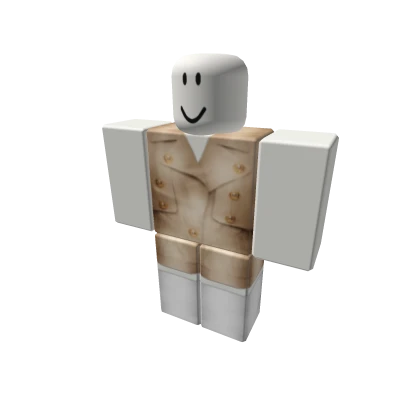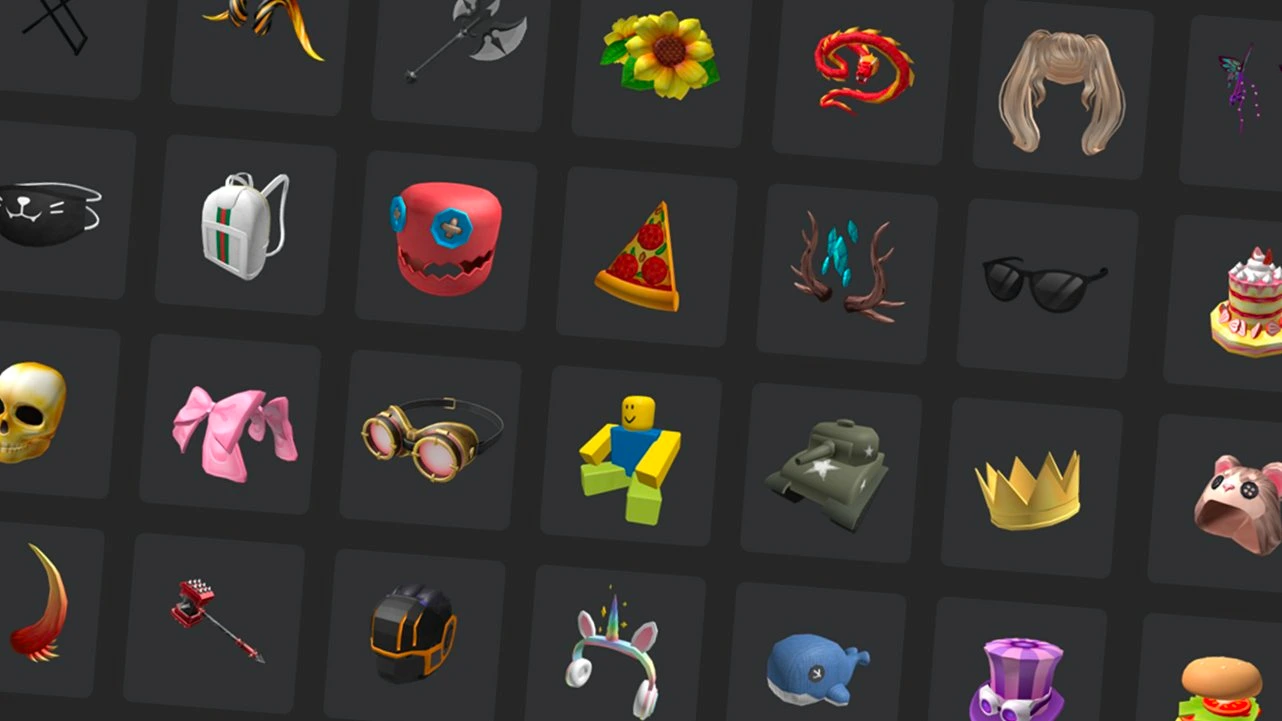
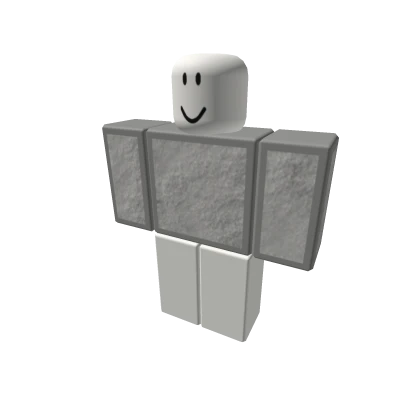
Epic Easy To Make Transparent Shirt V2 by VTG
TypeShirt
TradableNo
Favorites220
Asset ID70396980
Instructions:
1. Open transparent template
2. Select transparent parts with Magic Wand tool and make sure Flood Mode is set to "Global"
3. Choose "Outline" from Selection submenu in Effects, make outline 7-10 pixels wide
4. Color in top and bottom faces of torso and arms with outline color
5. Color outline transparent black, approx. 101 transparency
6. Open Slate texture from ROBLOX system files
7. Use "Alpha Black and White" in Adjustments, then "Transparency" until satisfied
8. Paste in transparent slate texture to remaining clothing sections
9. Upload and be awesome
recommended
452112
Catalog items
33
Guided Reads
34668
Games
27273
Creators