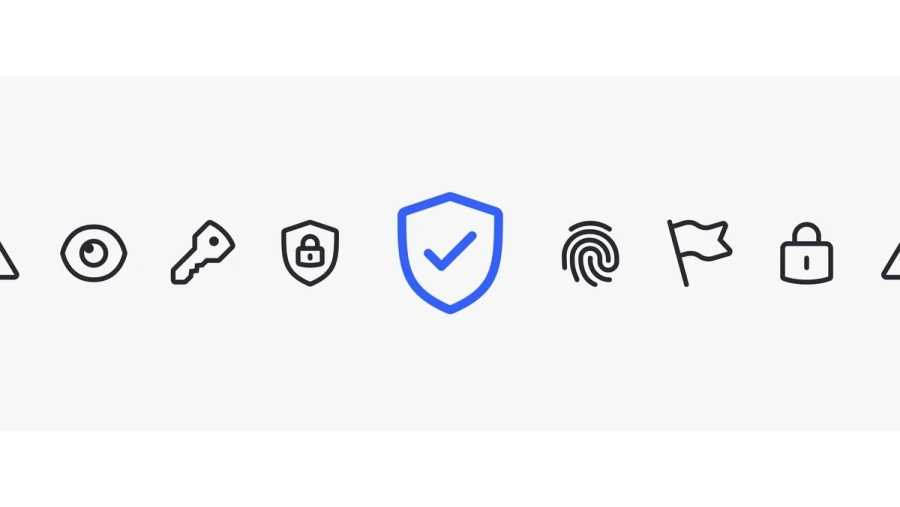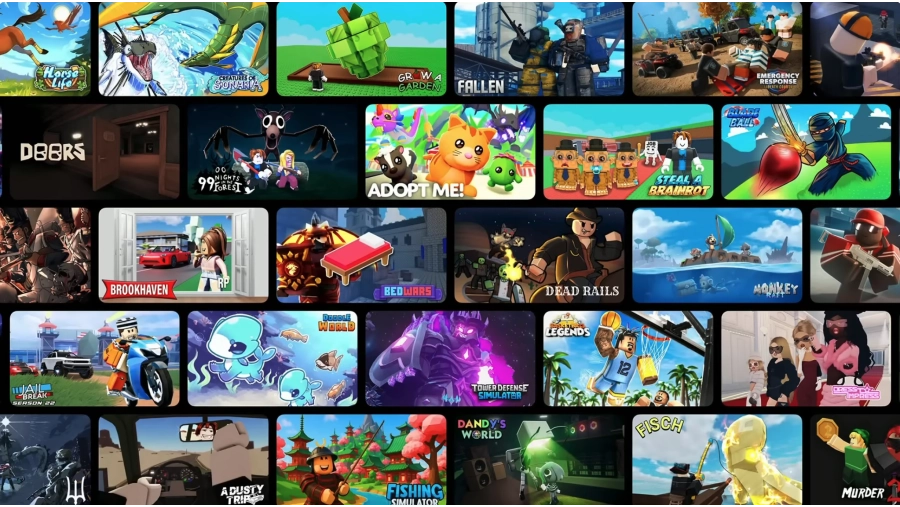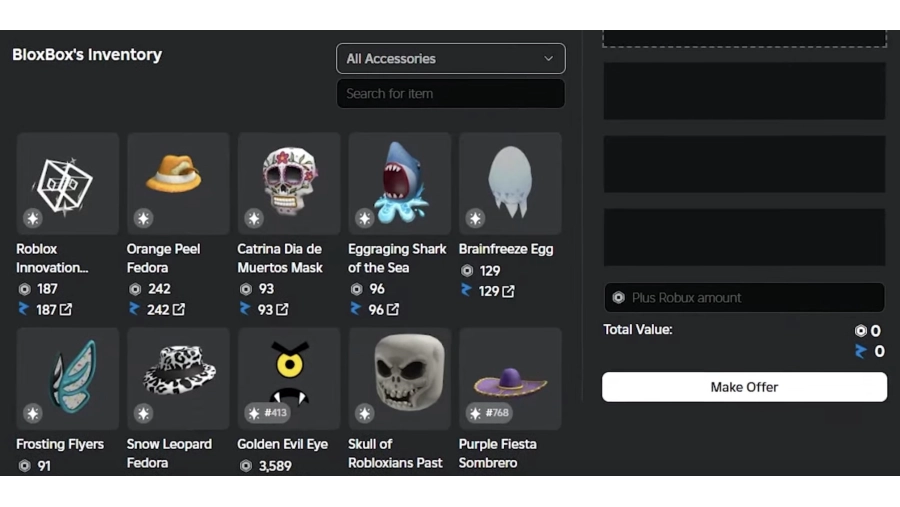
How to Safely Trade Items and Avoid Scams
If you’ve ever browsed through Roblox and spotted someone wearing a super rare hat or a legendary pair of wings, you might have wondered, “How did they get that?” Well, there’s a good chance it came from trading. Roblox’s trading system is a bit like a virtual flea market—players swapping and bargaining for the coolest digital gear. But, just like in real life, there are some risks. Let’s break down how trading works, how to keep your stuff safe, and what scams you should absolutely avoid.
So, What’s the Deal with Roblox Trading?
First things first: not everyone can trade on Roblox. You need a Premium membership (yep, it’s a paid feature), and at least one Limited or Limited U item in your inventory. Limited items are those with a little green or yellow tag—think of them as the “collectibles” of the Roblox world.
Here’s what you need to get started:
- Premium membership (monthly subscription)
- At least one Limited or Limited U item which is tradable (look at the properties)
- Trading enabled in your settings (find this in your privacy tab)
- Two-step verification turned on in security tab (trust me, this is a lifesaver)
Trading only works on the Roblox website, not the app. So, grab your computer or open your browser on your tablet.
How Do You Actually Trade?
Trading on Roblox isn’t complicated, but it’s easy to make mistakes if you’re not careful. Here’s how it goes:
- Find the person you want to trade with. Go to their profile.
- Click the three dots (usually on the top right) and select “Trade Items.”
- Pick what you want to offer and what you want in return. You can also add Robux to your offer, but keep in mind Roblox takes a 30% cut of that Robux.
- Double-check everything. Seriously, make sure you’re not giving away your favorite hat by accident.
- Send the trade. The other person will get a notification and can accept, decline, or counter-offer.
A quick heads-up: Roblox doesn’t let you undo trades. Once you hit “send,” that’s it. So, always take a moment to review.
How to Trade Safely: Tips from Seasoned Players
Trading can be a blast, but it’s also where scammers lurk. Here’s how to keep your cool—and your items:
- Stick to the official system. Never, ever trade outside of Roblox’s trading window. If someone asks for your password or wants to “trust trade,” it’s a scam.
- Don’t rush. Scammers love to pressure you. Take your time, read every detail, and don’t let anyone push you into a quick decision.
- Know your items’ value. There are websites and forums where you can check what your items are really worth. Don’t just take someone’s word for it.
- Enable two-step verification. This adds a security layer to your account. It’s a must.
- Never share your password. Not with friends, not with “admins,” not with anyone.
Quick Safety Checklist
- Only trade with people you trust.
- Double-check every trade before sending.
- Don’t click on weird links or download anything from strangers.
- Keep your account info private.
- If a deal seems too good to be true, it probably is.
Scams to Watch Out For
Roblox is full of awesome people, but there are a few bad apples. Here are some common scams you should know about:
- Trust trades: Someone says, “Give me your item first, and I’ll give you mine after.” Spoiler: They won’t.
- Fake websites: These look like Roblox but are designed to steal your login info. Always check the URL!
- Phishing messages: If you get a message or email asking for your password, ignore and report it.
- Middleman scams: There’s no such thing as an official “middleman” in Roblox. Anyone offering to “hold” items for you is trying to scam you.
I asked Lonnie, a well-known Roblox trading YouTuber (L0neRblx), for his take. He said, “If someone tries to rush you or asks for your password, that’s a huge red flag. Always stick to the official trading system and never trust trades outside of it.” Solid advice from someone who’s seen it all.
Pro Tips from the Community
- Start with small trades to get comfortable.
- Use community value charts to check item prices.
- Don’t be afraid to say no to a trade you’re unsure about.
Here is a good way to check if the item you want to receive through the trade is not flagged or poisoned.
Wrapping Up
Trading on Roblox can be a ton of fun. It’s a way to get rare items, meet new friends, and maybe even make a little Robux. But just like any marketplace, you need to keep your wits about you. Use the official trading system, protect your account, and never let anyone rush you into a deal. If something feels off, trust your gut and walk away.
Stay safe, trade smart, and enjoy building your dream Roblox inventory!