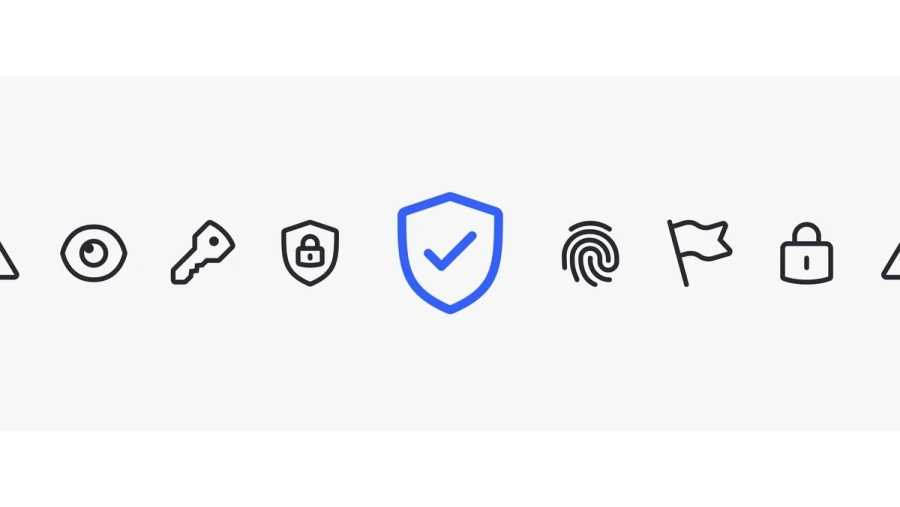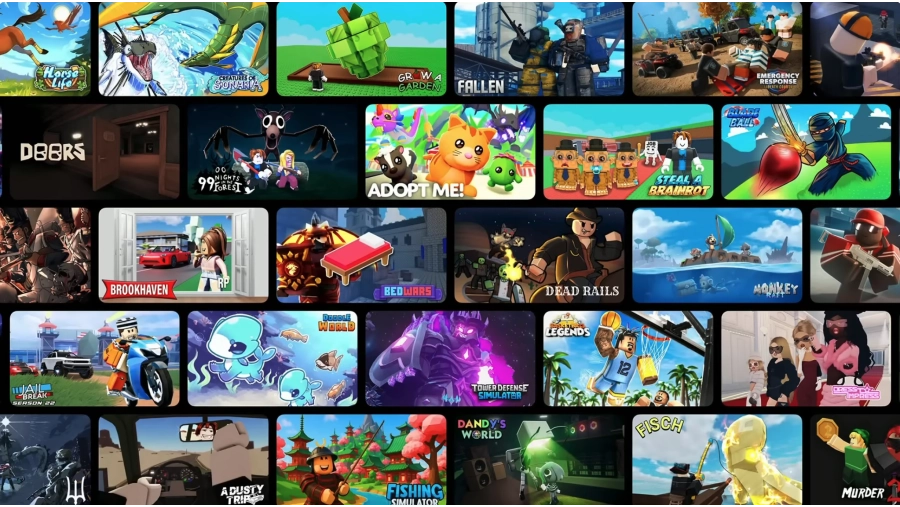How to Report and Block Toxic Players on Roblox
A no-BS guide from someone who’s had to do it (more than once)
Written by: A real Roblox player who loves the game but hates drama
Hey, new to Roblox? First of all—welcome. 🎮
You’re joining one of the coolest online spaces out there. Roblox is massive, creative, and straight-up fun. You can build entire worlds, play everything from racing games to haunted houses, and meet people from all over the globe. Sounds great, right?
It is—most of the time.
But let’s be real: not every player on Roblox is there to have a good time. Some people just show up to ruin things. I’m talking about the ones who spam the chat, bully others, act inappropriate, or worse. If you’ve already run into someone like that, I’m sorry. It sucks. But it’s not your fault, and you’re not powerless.
This post is for you. Whether you’re 9 or 19, if you’re new to the game (or even if you’re not), I want to walk you through exactly how to handle toxic players, without letting them ruin your vibe.
🚩 First, What Does “Toxic” Even Mean?
Let’s define it, plain and simple:
Toxic players are the ones who…
-
Constantly insult, troll, or try to make others feel bad
-
Send creepy messages or ask for personal info
-
Follow you between games and won’t leave you alone
-
Cheat, scam, or exploit the game to ruin it for others
-
Spam weird or offensive stuff in the chat
If someone is making you uncomfortable, annoyed, or even scared—that counts. You don’t need to wait for it to “get worse.” Your feelings are valid right now.
🧍♀️ Real Story: “It started as a joke, but it got scary.”
“I was playing Brookhaven when this random player started pretending to be my ‘Roblox boyfriend’—which was kinda funny at first. But then he got really pushy, kept messaging me, and even said stuff like ‘I know where you live’—which freaked me out. I blocked him and reported him. I also told my mom, and we went through my privacy settings together. I didn’t even know you could turn chat off completely. Game changer.”
— Lena, 14
🙅♂️ How to Block Someone on Roblox
Sometimes, the fastest way to breathe again is just to shut that door.
✅ In-game:
-
Click the Menu button in the top-left.
-
Go to the People tab.
-
Find the name of the player who’s being toxic.
-
Click the block icon (it’s a circle with a line through it).
-
Hit Block. Done. They can’t talk to you or join your games anymore.
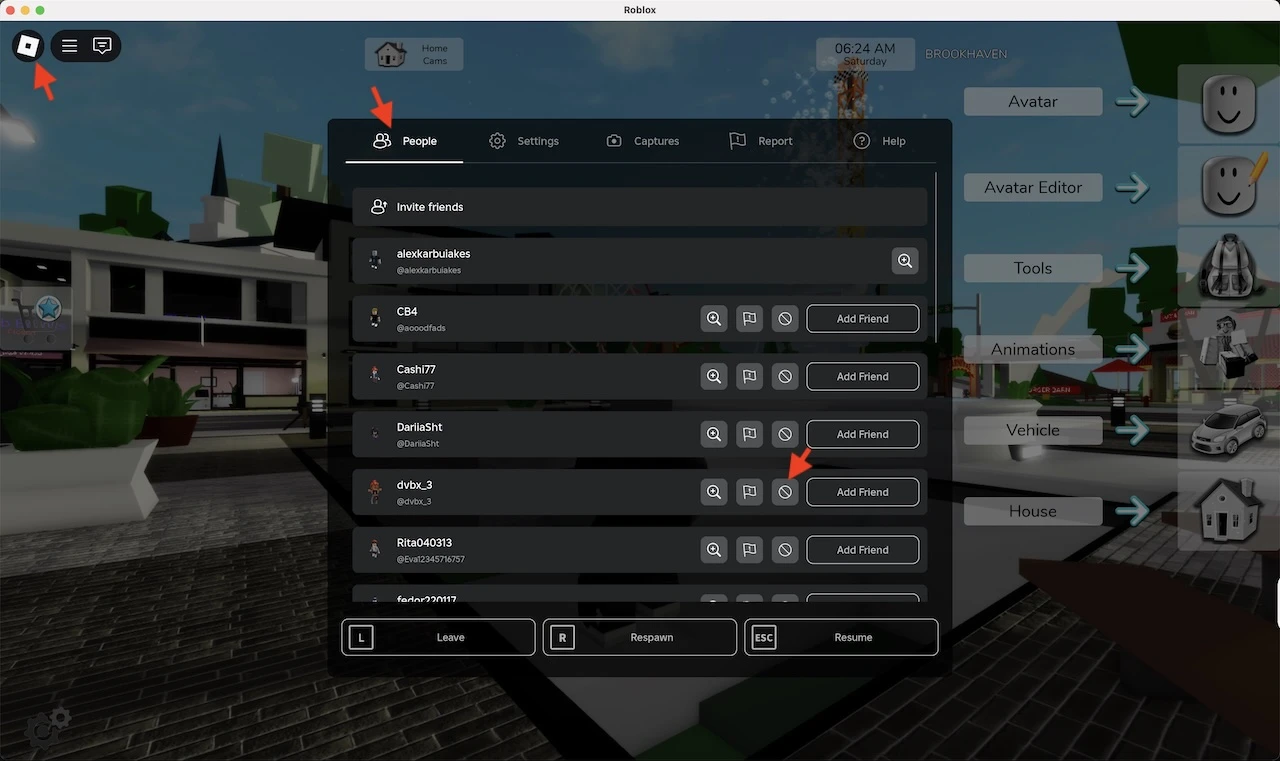
✅ On their profile:
-
Type their username in Search and select People section.
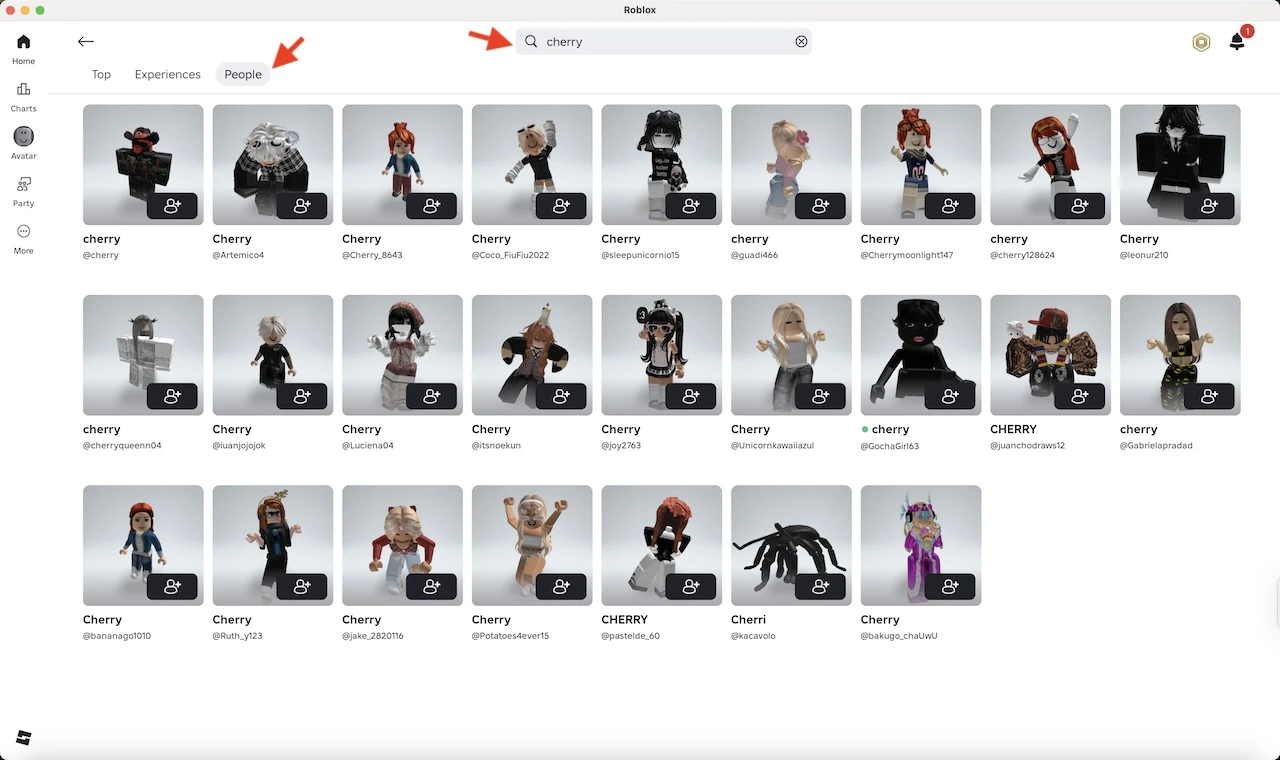
-
Click on their profile.
-
Click the three dots in the corner.
-
Choose Block.
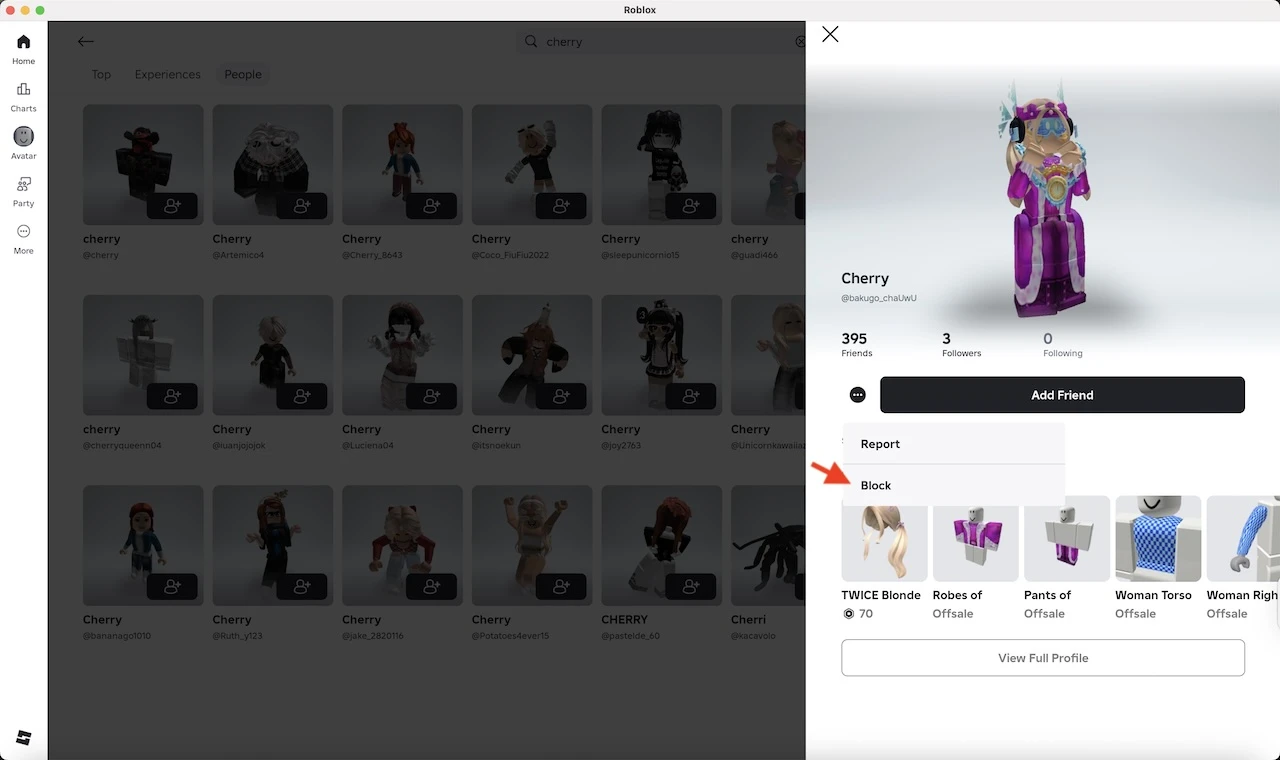
Pro Tip: You can block up to 100 players. If you ever need to unblock someone later (maybe it was just a misunderstanding?), you can do that in your account settings.
📝 How to Report Toxic Behavior (Yes, It Actually Works)
Blocking helps you. Reporting helps everyone else, too.
Roblox has actual humans (called moderators) who review reports 24/7. They don’t always act instantly, but when a report is legit, they do take action.
✅ From inside the game:
-
Open the Menu again.
-
Go to the People tab.
-
Click the Flag icon next to the name of the person.
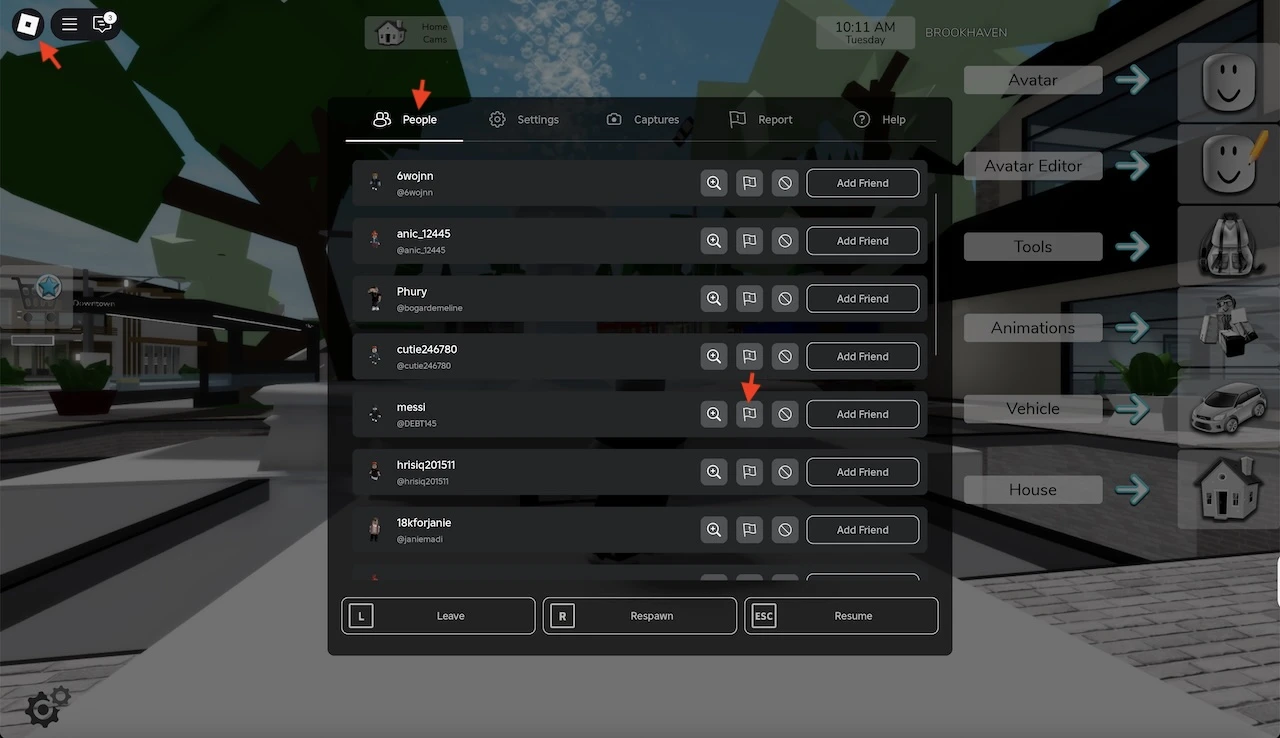
-
Select what they did (e.g., “Bullying” or “Cheating”).
-
Add a short, honest description. Like:
“This player kept sending rude messages and calling me names for no reason.”
-
Click Submit.
✅ From their profile:
-
Go to user profile.
-
Click the three dots in the corner.
-
Select Report, fill out the form, and hit Submit.
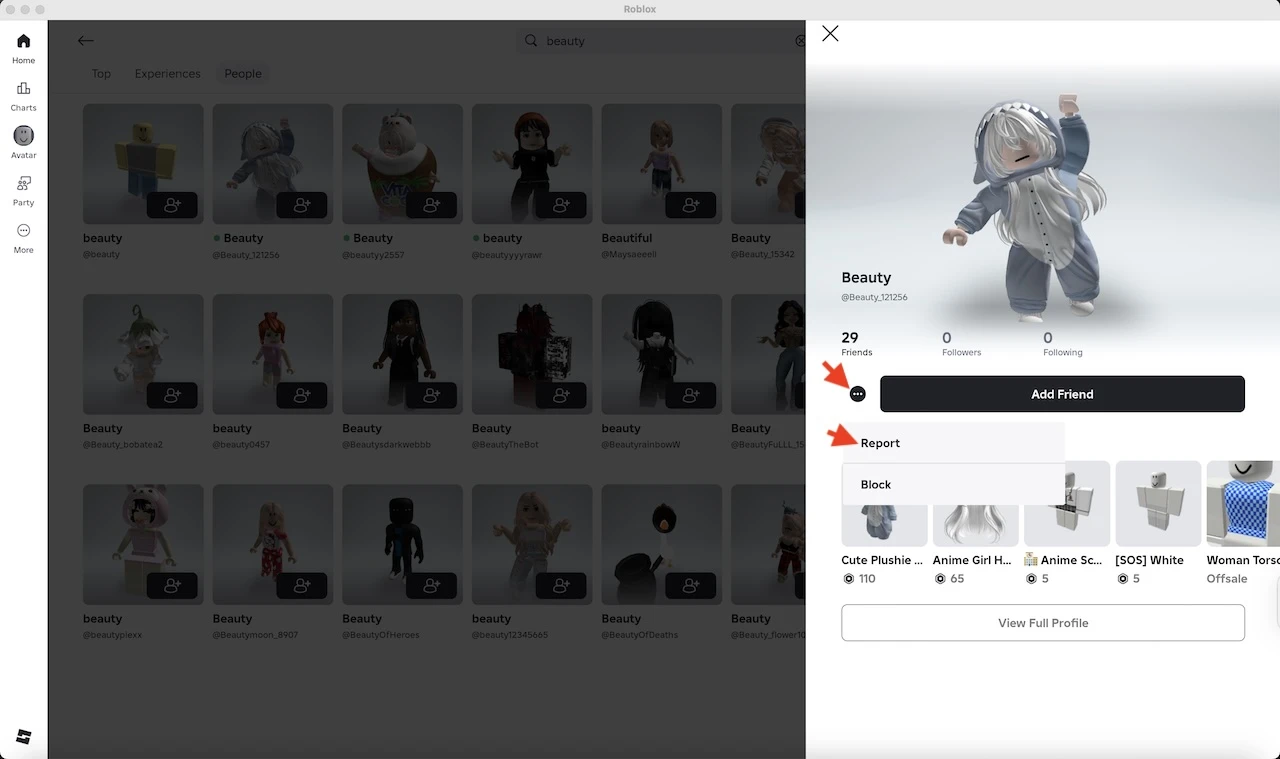
Your report is anonymous.
✋ Real Story: “He kept asking for weird info.”
“This dude in Adopt Me! started out being nice, but then he asked me how old I was, if I had TikTok, and what state I lived in. I didn’t answer anything, but it made me feel weird. I told my older brother and we blocked and reported the guy together. I also made my Roblox account private after that. Now I only talk to real-life friends on the game.”
— Malik, 10
🔒 Privacy Settings = Your Best Friend
A lot of people don’t even know this exists, but you can control so much about who can talk to you or join your games.
Here’s how to lock things down:
-
Click the (More...) icon in the menu panel on the Roblox home page.
-
Go to Settings > Privacy & content restrictions > Communication.
-
Adjust things like:
-
Who can message you
-
Who can chat with you in game
-
If you don’t feel like chatting with random strangers, that’s totally okay. You’re allowed to play on your terms.
🧠 Bonus Tips from Me (and Other Players Who’ve Been There)
-
Don’t feed the trolls. They want a reaction. Ignoring, blocking, and reporting is the best power move.
-
Take a break. If something really upsets you, log off. Go stretch, breathe, or talk to someone. Your mental health matters more than a game.
-
Keep a “safe squad.” Playing with friends—especially ones you know IRL—makes it easier to avoid random weirdos.
-
Check your messages. If you get anything that seems off, sketchy, or scammy—report it right away.
-
Talk to an adult you trust. Seriously. This isn’t tattling. It’s protecting yourself.
🌟 You Belong Here. Don’t Let Toxic Players Tell You Otherwise.
If no one’s told you yet: You deserve to play games without being bullied, creeped on, or harassed.
Using the block and report tools doesn’t make you “soft” or “dramatic.” It means you’re setting boundaries—and that’s powerful.
So if someone’s making Roblox less fun for you? Kick them out of your game, your messages, and your headspace.
🧱 Real Talk, From One Robloxian to Another
I’ve been on Roblox for years. I’ve been trolled, bullied, and even hacked once (yeah, I was young and clicked a fake Robux link—lesson learned). I’ve also made amazing friends, laughed until I cried, and built cool stuff I’m proud of.
You’ll have ups and downs too. But just know this:
You’re in charge of your experience.
Block the trolls. Report the creeps. Protect your peace.
Then get back to doing what Roblox is actually about—having fun.
🔗 Helpful Links (Bookmark These!)
🛡️ Roblox: How to Report Abuse
🔒 Roblox Privacy & Safety Settings
Got a story of your own? A tip that helped? Share it with a friend who needs to hear it. You never know who you’ll help.
Until then—stay safe, block the bad apples, and I’ll see you in game. 💙
—A fellow player who gets it 👋