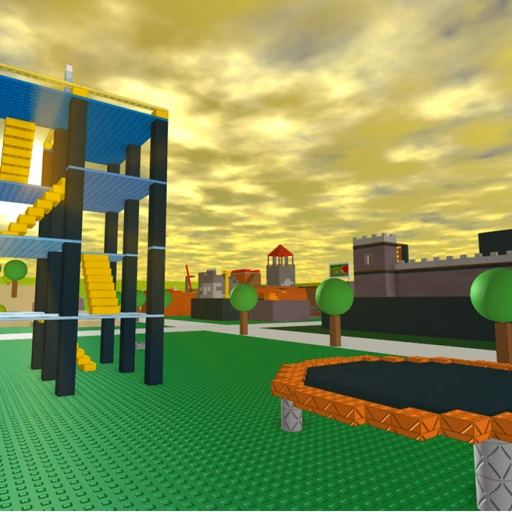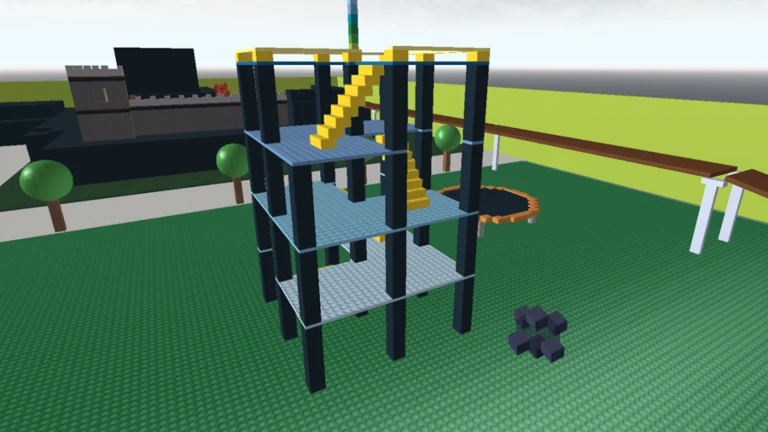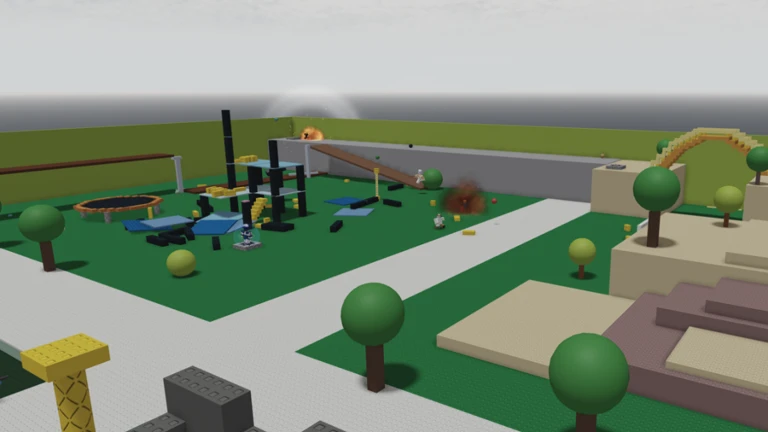Crossroads
GenreFighting
Server Size16
Players2
Favorites25588
Visits7666401
Game ID966011451
Upon spawning, you are provided a forcefield until you equip a tool or move.
Click the settings button to open a menu that allows you to modify some minor game options.
Your leaderboard stats will save during each session. These do not save in VIP servers.
VIP server owners can type /teambeacons to toggle them on or off as well.
Type /classic [username] to change your character to a classic version of the user you entered. If you want to go back to normal, type /classic default.
If you don't move, fire a weapon, or equip a tool for 15 seconds, then you will be given forcefield for being AFK. Doing any of these things deletes your forcefield after a second.
482529
Catalog items
33
Guided Reads
36546
Games
28330
Creators