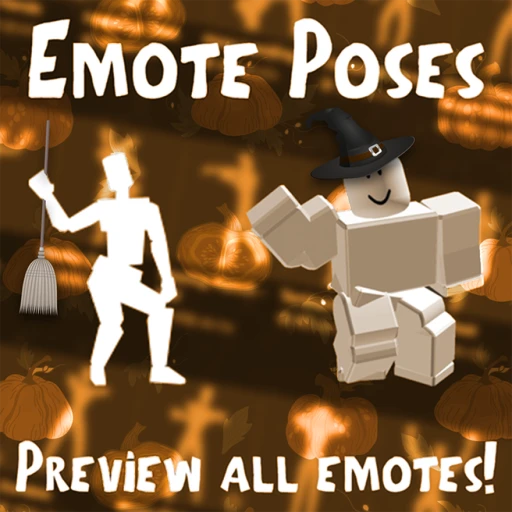Emote Poses (Try Emotes & Edit Profile Picture!)
By Moonylit
GenreAll
Server Size1
Players0
Favorites3587
Visits198084
Game ID14547159233
🕺Test out any poses of the Emotes before you buy them!
✨The pose is applied to the Profile Picture on your Roblox avatar and is displayed on your Roblox's character render!
📷 How to apply a pose to my Roblox avatar? Open your Roblox Client and click on your Profile Picture in the Avatar Editor.
❔If no emote is equipped, your character will use your Idle Animation Pack's Pose!
👕Fully customize your avatar with the built-in Catalog feature!
⚠️Switch your character to R15 to have an emote visible on your Roblox profile!
Tags: emotes, poses, emote poses, catalog, outfits, posing, avatar, fashion, dress up, customization, R15, animations, profile picture, avatar editor, character render, Roblox client, idle animation, character design, avatar poses, game aesthetics, player customization, avatar expressions, virtual fashion, interactive poses, character styling
482501
Catalog items
33
Guided Reads
35177
Games
28297
Creators