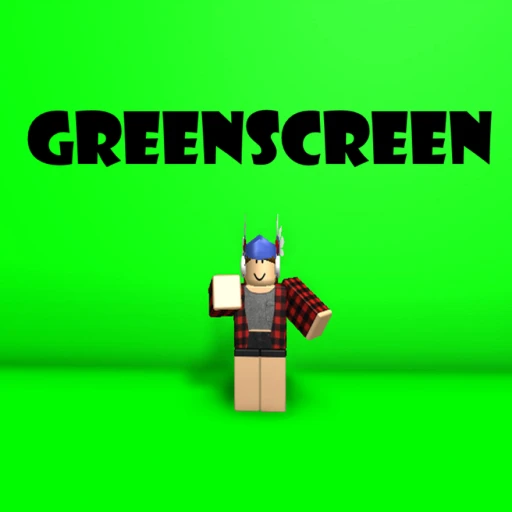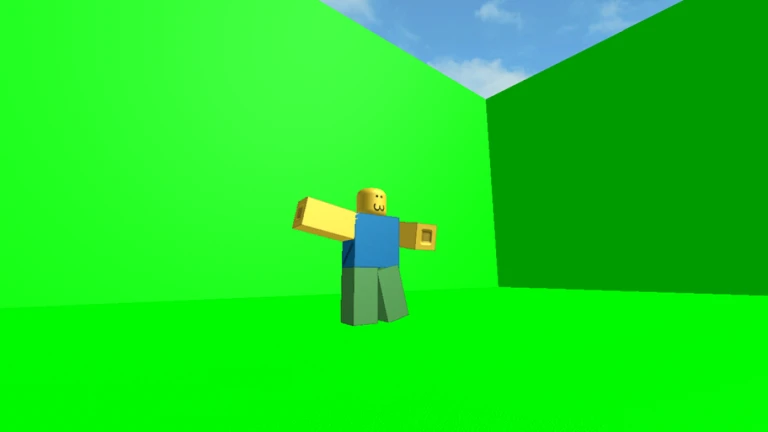Greenscreen
By KoolWaterLK
GenreAll
Server Size12
Players0
Favorites1498
Visits124164
Game ID165123896
Greenscreen with poses for thumbnails.
Tutorial to use:
1. Open the tool in your inventory
2. Click once
3. Switch to the new tool that appears in your inventory
4. Edit pose by moving your mouse around
5. Switch back to the first tool using your keyboard (typically by pressing the number 1)
6. Click again to switch the second tool to a different avatar part
To edit a thumbnail:
1. Take a screenshot
2. Open any photo editor with the magic wand tool and configure the background
456433
Catalog items
33
Guided Reads
34939
Games
27786
Creators