Introduction
Not exactly a game, Roblox is a platform. Imagine a vast world where you can create, share, and do anything with millions of players as you explore, adapt, collaborate, compete, and retain all that glory to which fate leads! This course is for beginners who want to get into Roblox and become a ROBLOX Player. This is a guide to the basics of Roblox, its special features, and an easy step-by-step walkthrough on how to start your adventure with Roblox.
Understanding Roblox
Roblox isn't a game itself but a platform for games that hosts thousands of user-generated experiences. This can be anything from virtual worlds, role-playing games, simulations, etc. Roblox is a treasure trove in that regard, there is something for everyone, and the sky is the limit.
Step 1: Creating Your Account
To get started on Roblox, you will need to create a free account. To do so, go to the Roblox website, click the "Sign Up" button, and register with your chosen username and password. After creating the account you will get access to a ton of games and experiences.
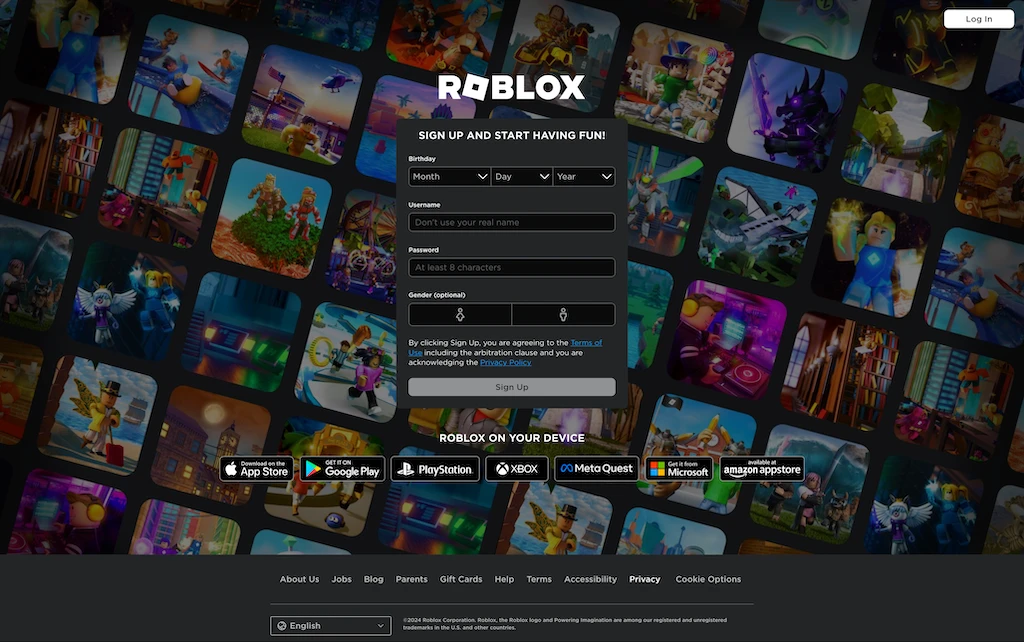
Step-by-step:
- Open a web browser and go to the Roblox website "http://www.roblox.com".
- Click Sign Up and complete the registration form on the Roblox home page.
- Select your birthday — Roblox asks for your date of birth to make sure you meet the age requirements.
- Create a User Name: Pick a User Name that you will use to log into your Roblox account. Make it something you won't forget.
- Create a password: Enter a strong password for your account and ensure it contains a mix of letters, numbers, and symbols to increase security.
- Choose your gender
- Аfter you have read and agreed to the Roblox Terms of Services (TOS), click on Sign Up.
In the next step configure your avatar and set up an email for security reasons. Follow the prompts as needed.
For the best gaming experience, download and install the Roblox client on your system. You can download the Roblox client by navigating to our Resources page and locating the Gaming app in the Roblox Downloads section.
You have successfully created your Roblox account!
You can now start exploring the platform, play games, and connect with other players.
Step 2: Navigating the Roblox Platform
After signing up, you will be directed to the Roblox platform. The platform is divided into different segments namely Home, Discover, Marketplace, etc. Take some time to get familiar with these areas and layout.
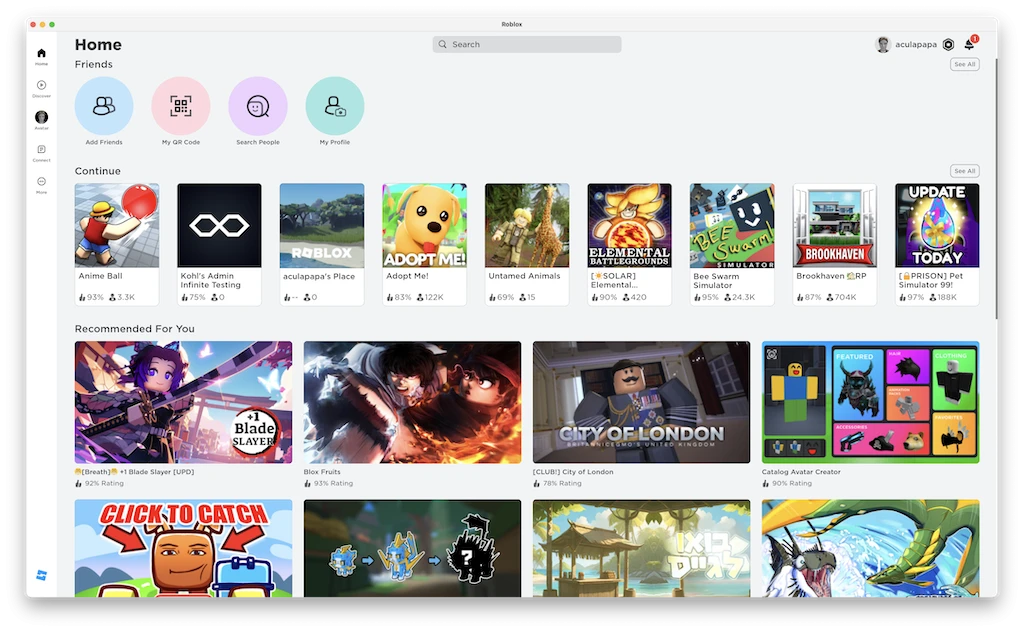
Home section
You will be redirected to the Home page of Roblox after logging in. This is where recommended games and the navigation arrows are located. Spend some time clicking around to take a look at what grabs your attention.
Launch the games
Click on the Discover section to explore the games/experiences on Roblox. Browse Categories, search for games, and look at the most popular and recommended games. Find a game that you like and click on it to play it.
Make an avatar
This is for personalizing your digital self in Roblox as the next step. Click on the "Avatar" tab; this will take you to the Avatar Editor, where you can go on and choose from a variety of hairstyles, clothes, accessories, and any other thing for your avatar.
Manage your account settings
Click the gear icon in the upper right corner of the page. If using the Roblox desktop сlient/app, go to (More -> Settings). It will give you a dropdown menu with a few different options like Account, Security & Privacy, and Notifications.
Socialize and play with the community
This one is huge because Roblox is a social platform, and a big part of the game is playing with and around other players. You can group up, do events, hang out, and make new friends. Navigate your way through the various community features and be civil when dealing with others.
Explore other options
Besides playing games, Roblox includes a whole suite of features and activities. Be sure to check out the Marketplace to find and purchase related virtual items for your avatar as well as the Creator Hub to find guides on building your own experiences.
By doing this you can roam through the Roblox platform and get the most experience out of it.
Step 3: Browsing and Playing Games
Roblox offers users a vast number of games/experiences created by users, and it also gives them the ability to create their own games.
Who knows, you might just find some games in the Discover section waiting for you.
You can look at games by category, search for particular games, or see which are popular.
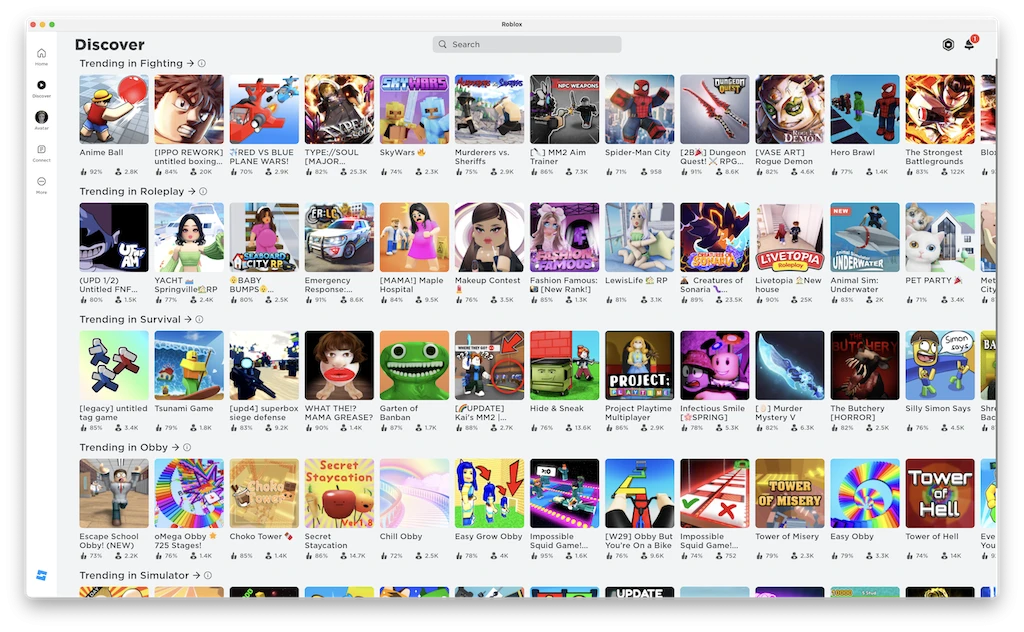
- Visit the Discover page: There you can go through the different game categories – like Fighting, Role Play, Survival and so on. Go to a category that looks interesting to you to find games similar to those listed.
- Find a particular game: If you need to search for a particular game, you can just input the game in the search bar located at the top of the Discover page. Input the name of the game you would like to play, and then click Enter. The search results will pop up some games that meet your search requirements.
- View game details: Click on the thumbnail or title of a game that interests you to view its game details page. You will find the description of the game from the creator who made it.
- Play Game: On the game's page, you will see a "Play" Button. Click on it to start the game. The game will launch in a new window or in the Roblox Client. When the game has started, you will be able to use your keyboard and mouse to interact with it. Continue through game instructions or prompts.
- Rate game: You can also rate a game after playing it. This type of feature promotes discoverability to other players and also gives feedback to the creator of the game.
In this manner, you now know how to get games on Roblox and play them. Have fun while playing a lot of exciting games and meeting different players in the Roblox community!
Step 4: Customizing Your Avatar
One of the exciting aspects of Roblox is the ability to customize your avatar. The Avatar Editor allows you to choose different hairstyles, clothing, accessories, and more to create a unique virtual representation of yourself. Take some time to personalize your avatar and make it reflect your style.
![]()
- Get into the Avatar Editor: On the left sidebar, you will see a tab named "Avatar". Click on it, and this will take you to the Avatar Editor—where all the fun is.
- Category selection: There are a number of different categories you will see while in the Avatar Editor, like "Characters", "Clothing", and so on. Click on any category where you want to apply customization. Then, you will see a lot of available options in each category, from which you can select any of your choices. For example, if you click on the "Clothing" category, there will be a lot of shirts, pants, or dresses to select from. Click on the item you like to try it on your avatar as a preview. If you don't have any items, head to the "Marketplace" tab to search for them and buy them to add to your inventory.
- Preview and apply items: After you click on any different items, they will be added to your avatar. You can see how those look together, and if needed, make some adjustments. Click on the appropriate category and do the same thing for other parts, such as hairstyles or accessories, that you would like to change.
- In-game avatar update: Whenever you join any game, your customized avatar is automatically loaded with your character. Then, you can view your avatar's appearance in the game and customize it further if the game allows.
Step 5: Interacting with Others
Roblox is a social platform and interacting with other players is very important to the experience. Talk to other players, join groups, and participate in events. Always keep in mind to follow the community guidelines and be respectful of other people.

Here's how to engage with others.
Play a Game
Scroll through the games until you find one you'd like to play. You can either use the search bar to look for a specific game or go to the 'Discover' screen and just scroll through all the games in there. Click the "Play" button to join a game. Proceed with any other prompts or requirements to play the game.
Talk to Other Players
Most games on Roblox have a chat option that allows you to communicate with other players. You are free to chat with all players in the game, or even send direct messages to some of them. Click the chat box or press the “/“ key on your keyboard to type in chat, and hit Enter to send your message.
Work as a Team
Some games on Roblox will require you to exercise teamwork or collaboration. You can invite some of your friends to form a team or join their team. Look for team invitations or team creation options in the interface of the game.
Join or Create Groups
Roblox offers a feature called Groups, that allows you to network with other Robloxians and collaborate. You can either join existing groups or make one of your own. Most groups have member lists and post boards that you can use to communicate with other members of the group.
Private servers
Some games will offer private servers for a more controlled and private experience with certain players. When you host a server you can choose who your game is open to. Look through the game menus or settings to find a means to create or join private servers.
Observe Roblox's Community Guidelines
Remember you are always expected to follow Roblox's community guidelines and treat other players with respect. Do not perform any kind of explicit, rude, or harassing act. If you do experience a problem or violation, you can report it via Roblox's reporting system.
This way, you can interact with other players on Roblox and create games and friendships together with the Roblox community.
Step 6: Robux and In-Game Purchases
Robux is the virtual in-game currency in Roblox. Although lots of games and experiences are free to play, there are optional in-game purchases or premium experiences that require Robux. Robux can be bought through real money or earned by completing different activities on the platform.
Overview of some of the things you can do with Robux:
- Change the appearance of your avatar: Users can buy clothing, animations, accessories, hairstyles, and other items for their avatars. This way, you express yourself the best you can in this digital world.
- In-game purchases: Some experiences on Roblox have in-game shops, which can provide you with different types of equipment, such as weapons, power-ups, pets, and so on. These might serve to improve your in-game interaction and progress in games.
- Get premium features: Roblox has some experiences with exclusive features or benefits that can be unlocked by Robux. This can be private areas, access to certain skills, or benefits.
- Support Creators: Every time you buy something in Roblox (items/game passes) using Robux, in return you're supporting the Creators and motivating them to earn Robux as well. These Robux can be used to improve development and will be an inspiration for Creators to create new games and content.
- Trade with other players: Is some of your stuff rare or especially valuable? You can trade it for Robux with other players who want to acquire it.
Please note that Robux use should be applied in a responsible way. Always think twice about purchases and if the items or features you are buying add any value. Not everything is for everyone. A quick reminder that free Robux doesn't exist, only to get Robux from official sources.
Conclusion
Created in 2004, Roblox translates into an environment where people can join, create, and participate in so many different worlds.
You've learned the basics of Roblox. The types of tasks covered in this academy course include account creation, getting around, game discovery and play, customization of avatars, and social interaction.
Having completed this beginner course on Roblox, you are now ready to go on and explore games in the Roblox universe. A huge opportunity to battle through a list of great challenges, exchange common moments, and be friends with people from around the world, whom you will soon be interacting with.




